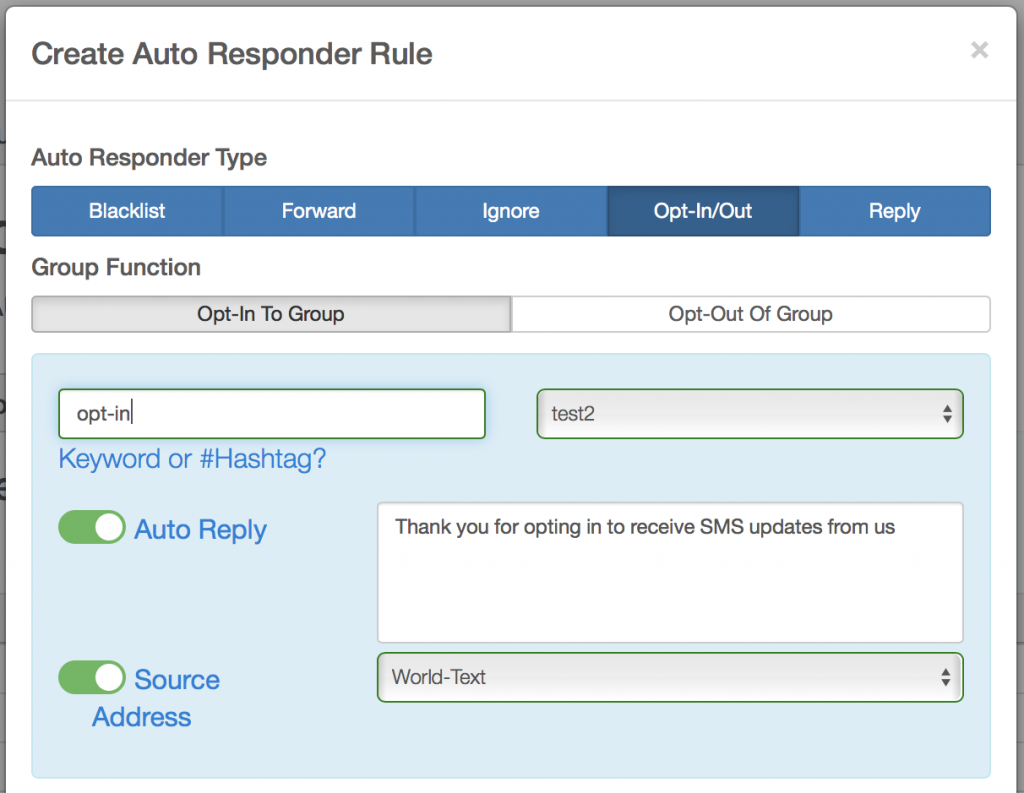How to opt-in mobile numbers to a group contact list can be tricky, time consuming and not successful if done in the wrong way. Yet done correctly, it can add to your valuable customer contact lists with minimal fuss and little management.
World Text offers both a simple option using the original and unique Auto Responder, or slightly more technical method for those inclined to to do some programming using our HTTP REST API.
1.The original and unique Auto Responder from World Text (free cloud software which comes with every account) allows you to configure both opt-in and opt-out* (*important for compliance in many countries!) rules via our easy to use web interface. This allows the creation of keywords and hashtags in SMS to trigger the users number to be added to a group you’ve created, along with an automatic reply acknowledging the users text message.
2. Using the World Text HTTP REST API you can programatically add users in your group contact lists (along with updating, removing and creating new groups) – this will open up the methods of adding to your groups to include methods such as web sign-up, connecting to your CRM such as Salesforce, Oracle, Microsoft Dynamics etc.
For the first method using only the Auto Responder you’ll definitely need an inbound number, you can choose from Virtual Numbers, Short Codes, VSIM and Hosted SIMs – for the latter you have the choice of other methods that you can control using the API.
How about including opt-in shortened URLs in your email newsletter inviting customers to sign-up to text message alerts, this directs the user to a custom web page where they can enter their mobile number, upon doing so your server places a call to our API which populates their number in to your group contact list for alerts.
Allowing customers to opt-out from receiving further text messages is not only best practice, it’s also mandatory in many countries (it’s up to you to make sure this is setup and relevant rules adhered to in each country you send SMS to). Using the Auto Responder you can easily do this with an opt-out keyword and the reverse of the method described above. With HTTP REST API you can expand on this, why not include a shortened URL in the actual text message which again hooks back to you and in turn to the World Text platform, or a combination of all of the above!
If you need any assistance or would like to discuss a custom setup for your organisation, please don’t hesitate to get in contact.